The number one enemy of web content, other than disinformation, is without a doubt boredom. When it comes to your blog posts, the title is the key to capturing your reader’s attention and increasing traffic to your website. Here are a few tips and tricks for writing a catchy blog post title, one that stands out on search engines and increases your click-through-rate (CTR).
How to write better blog post titles to boost your click rate
1. The listicle
A listicle is a short blog post presenting content in the form of a numbered list. The advantage of this type of post is its psychological aspect. When a reader sees the number in the title, they immediately get an idea as to the length of your post. The title will also help them understand what kind of information the blog post provides and how much time it will take to read it. Here are a few examples of eye-catching titles- 3 best practices for website management
- Analyze your campaigns: 4 most relevant Google Ads benchmarks
- 7 steps to prepare your Google Ads campaigns for the holidays
- Insert the number at the beginning of the title if possible
- Avoid numbers that are too big
2. The “how to, tips, tricks” blog post titles
Writing an informative blog post is an excellent way of showcasing your content for your target audience. One of the main goals of your content strategy is to become an invaluable resource for readers. That’s where the “How To” type of blog post comes in. This kind of post will give the reader the know-how to accomplish a specific task or develop or improve a skillset. The post must use a decisive tone, feature clever content, and get straight to the point. The main goal here is to act as a resource for your reader and help them accomplish a task on their own. Here are a few examples of posts that fit this category:- How to Analyze the Performance of Your LinkedIn Ads: 2022 Benchmarks
- Switching agencies? Here are five tips to save you time and money
- Tips for increasing your conversion rate on social media
- Mention your goal in the title
- Use the terms “how to”, “tips”, “tricks” at the beginning of your title.
3. Titles formulated as questions
This kind of post asks a question in the title and answers it in the body. The intended psychological goal is to stimulate an emotional response by inciting your audience to find the answer to their own question. This type of post calls for a question in the title, which is an excellent tactic for any content strategy. Here are a few examples of posts that ask a question in the title:- What is B2B influencer marketing?
- Are you ready for Google Analytics 4? GA4, Google’s vision for the future of analytics
- Ask an open question
- Shorten the question as much as possible
- Identify the kind of questions your users might ask
- Ask the question in a conversational way
4. The “what, where, when, why” blog post titles
Writing blog posts that are based on questions enables you to find out what your readers are asking in search engines. That brings us to the “what, where, when, why” type of posts that are very popular with renowned blogs. In this case, the title must feature an interrogative and the post itself must answer the query. Here are a few examples of “what, where, when, why” titles:- A look back at the Stratégies PME 2021 trade show: what did we think?
- How much does it cost to advertise on social media?
- Web marketing and Bill 64: protect the personal data you collect!
- Your title does not necessarily need to be in the form of a question
- Don’t ask questions that can be answered with a simple “yes” or “no”
- Keep your objective in mind when you draft your question
5. The “mistakes to avoid” title
The web is where a lot of users go for information that will remedy, resolve, or help them with a situation. That’s why blog titles along the lines of “mistakes to avoid” are so popular in search engines! Your title could also feature the words “don’t” or “focus on” or even simply “how to fix” and “help for”. Depending on the sector and issue addressed, you can use different formulations. Here are a few examples of titles that fit this category:- Updating your brand: Be careful of the “Lipstick on a pig” syndrome!
- Sales are dropping? Stop blaming the sales team
- Read before updating your WordPress CMS!
- Write in the same tone as your reader speaks
- Give an example of the mistake to avoid in the title
- Use the words “stop”, “fix”, “be careful”, or “help” in the title
- You can create a guide based on the terms used in the title
6. Blog post titles formulated as a guide
“Ultimate guides” and related posts that include an exhaustive checklist on a specific topic are very popular in the world of blogs. With the right format, some of these articles could even be turned into e-books. Usually, blog posts that refer to themselves as an “ultimate guide” are informative, lengthy, and cleverly written. They provide a long list of tools, tips, and tricks that will help your audience in any task or academic program. These posts may include highly technical information, citations, contextual images, and step-by-step instructions. Here are a few examples:- The 2022 guide to image sizes on social media
- The ultimate guide to the benefits of content creation
- Use the terms “guide”, “full”, and “ultimate” in the title
- If your post includes a lot of content, use the listicle format
- Keep the goal of your post’s informative content in mind
7. The “increase, grow, reinforce” title
It is very common for readers to look for ways to enhance and improve results. By using terms that refer to this type of search for knowledge, you will be showing your audience that your post will help them reach their desired objective by maximizing their tools, knowledge, and resources. Here are a few examples of “increase, grow, reinforce” titles:- In a competitive market? Align your brand strategies with your business strategies
- Do you want to make faster progress in your market? Outsource!
- Use action words at the beginning of the title (“increase”, “grow”, “boost”)
- Write “You” to give the impression that you are speaking directly to the reader
- Add impact words such as “easy”, “simple”, and “quick”.
8. The “versus” title
Comparison articles are very useful when you need to decide between two options. Providing a side-by-side comparison will help your audience assess the choices available without having to spend too much time researching. The “versus” title compares two options upfront while the post itself includes more details, important information, and educational resources for each option. Your title should reflect what’s in store in the body of the post. Here are a few examples:- Wix vs WordPress: which is the best platform for your website?
- Gmail or Outlook: an exhaustive 2022 guide
- LinkedIn vs Twitter: which platform should you choose?
- Mention both options that will be compared at the beginning of the title (“X vs Y”)
- Add a question in the title
- Use the term “ultimate guide” in the title
- Compare two similar items in your title
9. The infographics title
There’s a reason why infographics are increasingly popular: they’re fun, quick to read, and easy to remember. If your article includes visual components, mention it in your title! The promise of an infographic could incite more people to read your content and generate more shares on social media. Titles mentioning an infographic attracts more users because they promise visual content. They’re also perceived as being easy to read and remember. Here are a few examples:- Infographics: how to use them on social media
- How to write a blog article: a graphic guide for writers
- The importance of email marketing [Infographic]
- Use the term “graphic guide” or “infographic” in your blog post title
- Define your goal in the title
Why blog post titles are so important
You never get a second chance to make a first good impression! You might write the most interesting and relevant content in your posts but that won’t matter if no one reads them. Titles also allow readers to easily find your posts while enticing them to click on the link to find out more. Writing catchy titles that pique visitors’ curiosity will help them remain on your site for longer and come back to check other content that is relevant to them.Why your SEO matters
Titles also play a key role in search engine optimization (SEO). Why is this so important for your website? A carefully crafted title will include elements that will rank your content higher on a search engine results page (SERP). This could generate more organic traffic to your site. In fact, a clever title will significantly increase your click-through rate (CTR)!Why is a CTR so important for blog posts?
Other than the obvious benefit of generating more clicks for your blog posts, a high organic CTR also improves your site’s overall ranking. Even though Google has stated that the CTR itself is not a factor it takes into account for ranking, every search engine is designed to display the best and most relevant content in answer to a user’s request. If your blog post has a CTR that is significantly higher than other webpages for the same keyword, it will prove to the search engine that your content meets users’ criteria and should therefore be listed higher on the page.What is the ideal length of a blog post title?
The answer to this question depends on myriad factors! If your objective is to optimize your organic referencing, bear in mind that Google cuts off titles after 70 characters. You should therefore aim for a title that’s about 60 characters to maximize your click rate. You should always keep in mind the platform you intend to use when writing a title1.- The recommended length on Twitter is 103 characters.
- The recommended length on Facebook is 111 characters.
- The recommended length on LinkedIn is 149 characters.
- The recommended length on Pinterest is 215 characters.